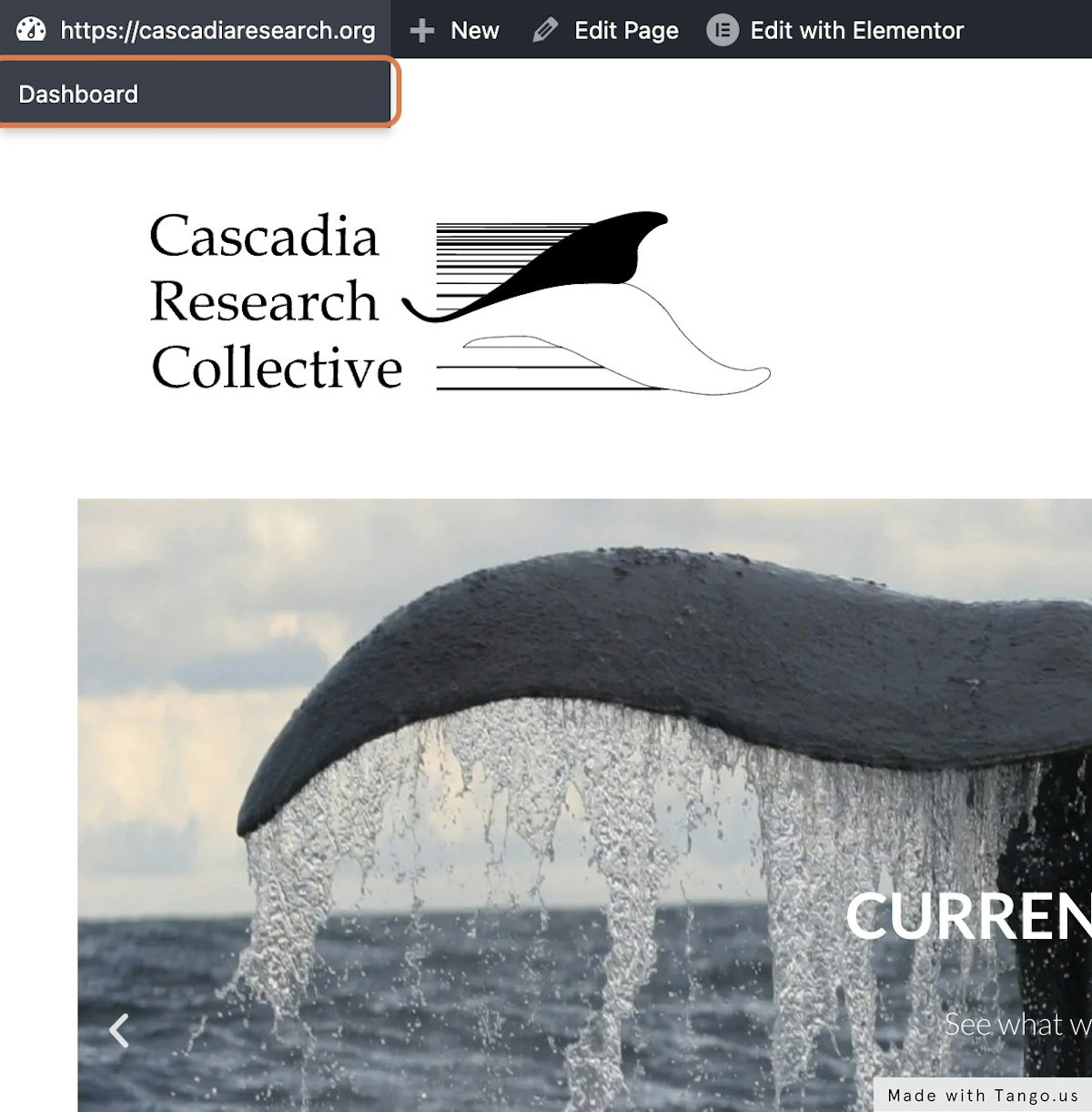How can we help?
Switching between front end and backend
Date: April 28, 2022
Author: Jordan Lerma
WordPress is split into a “front-end” and “back-end”.
Front-end is what the general public (folks who are no logged in) will see.
Back-end is an area where functions to add/edit posts and pages will become available after signing in.
To switch between the front end and backend click on the left most button in the top bar.
1. Click on Dashboard in the top bar.
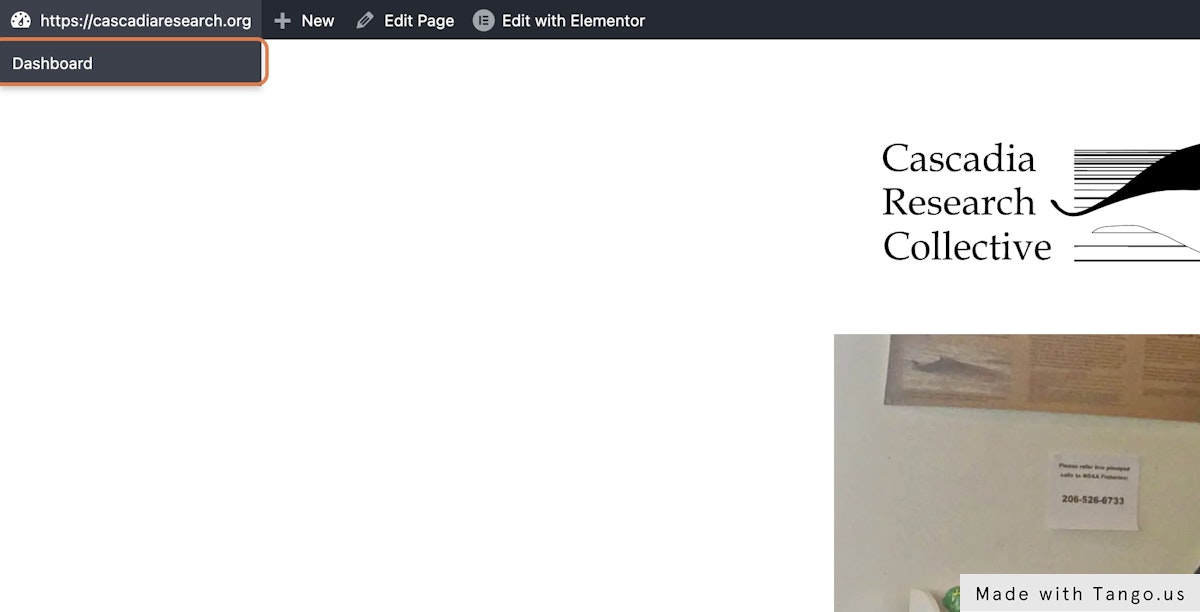
2. Click on Visit Site
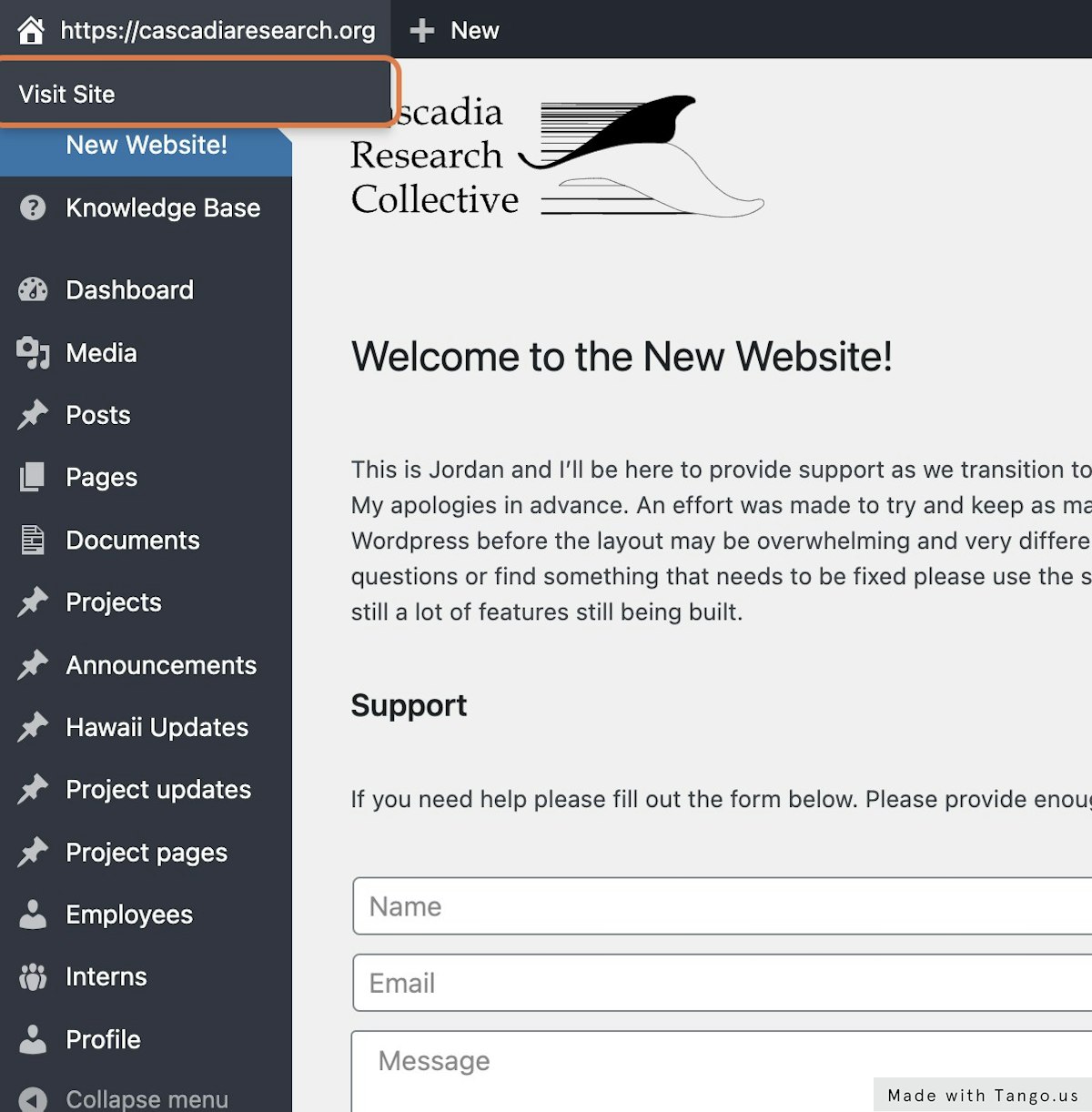
3. Click on Dashboard