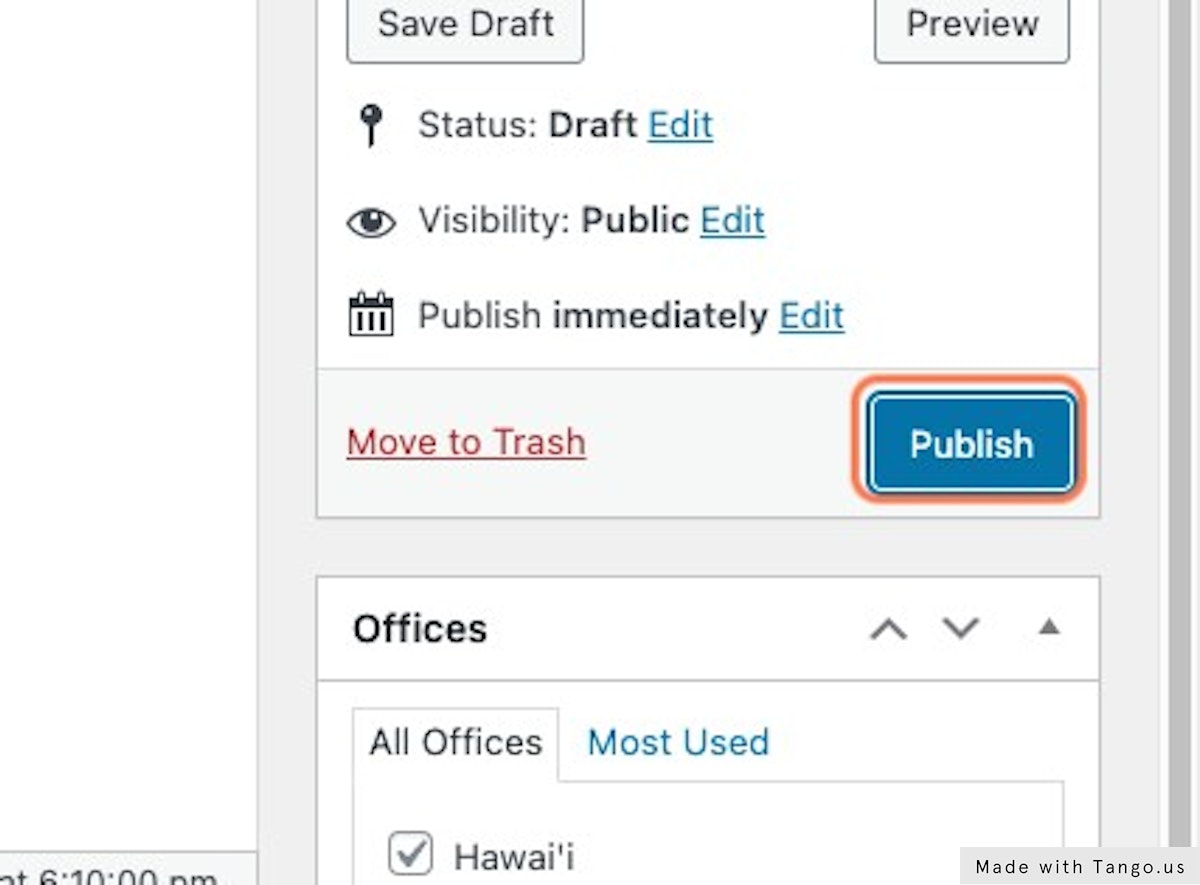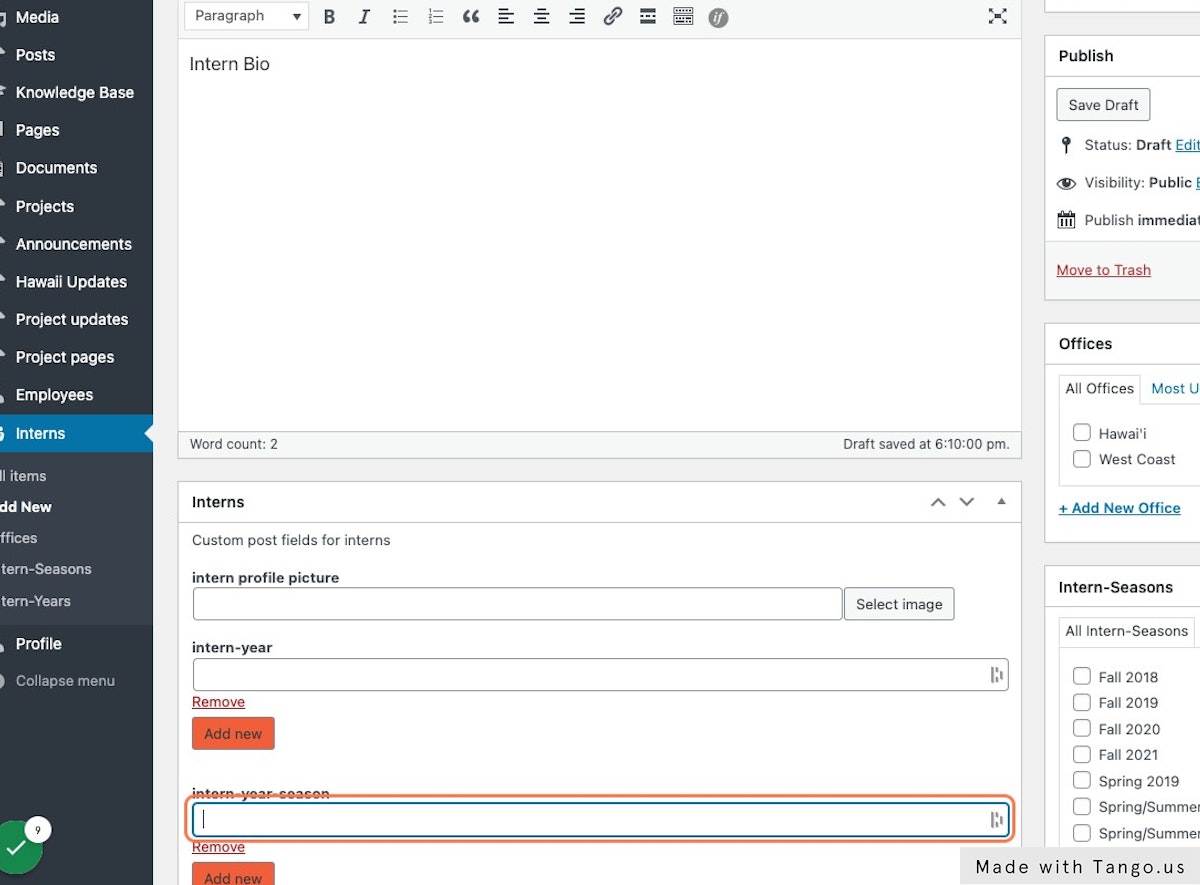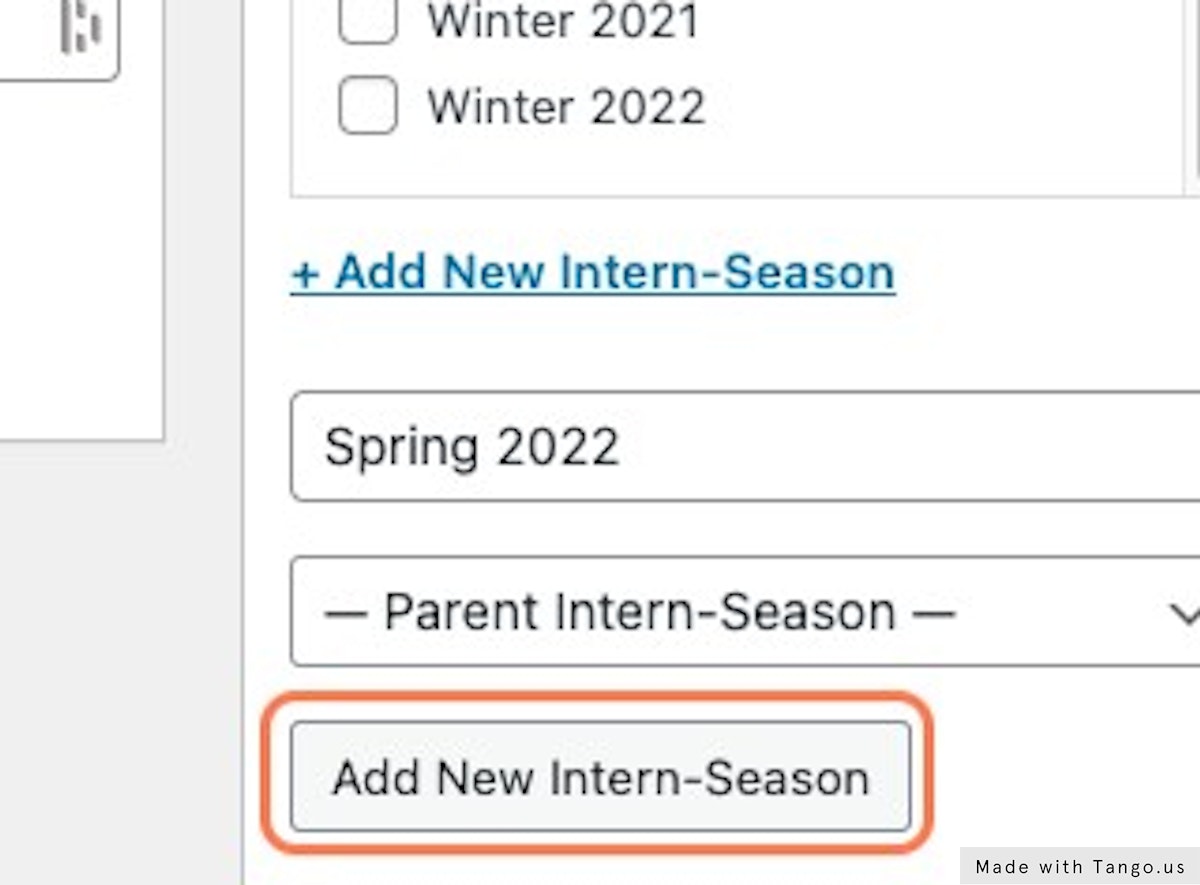How can we help?
Adding a new intern
Last Updated: April 28, 2022
Author: Jordan Lerma
1. In the top bar locate + New
2. Click on Intern
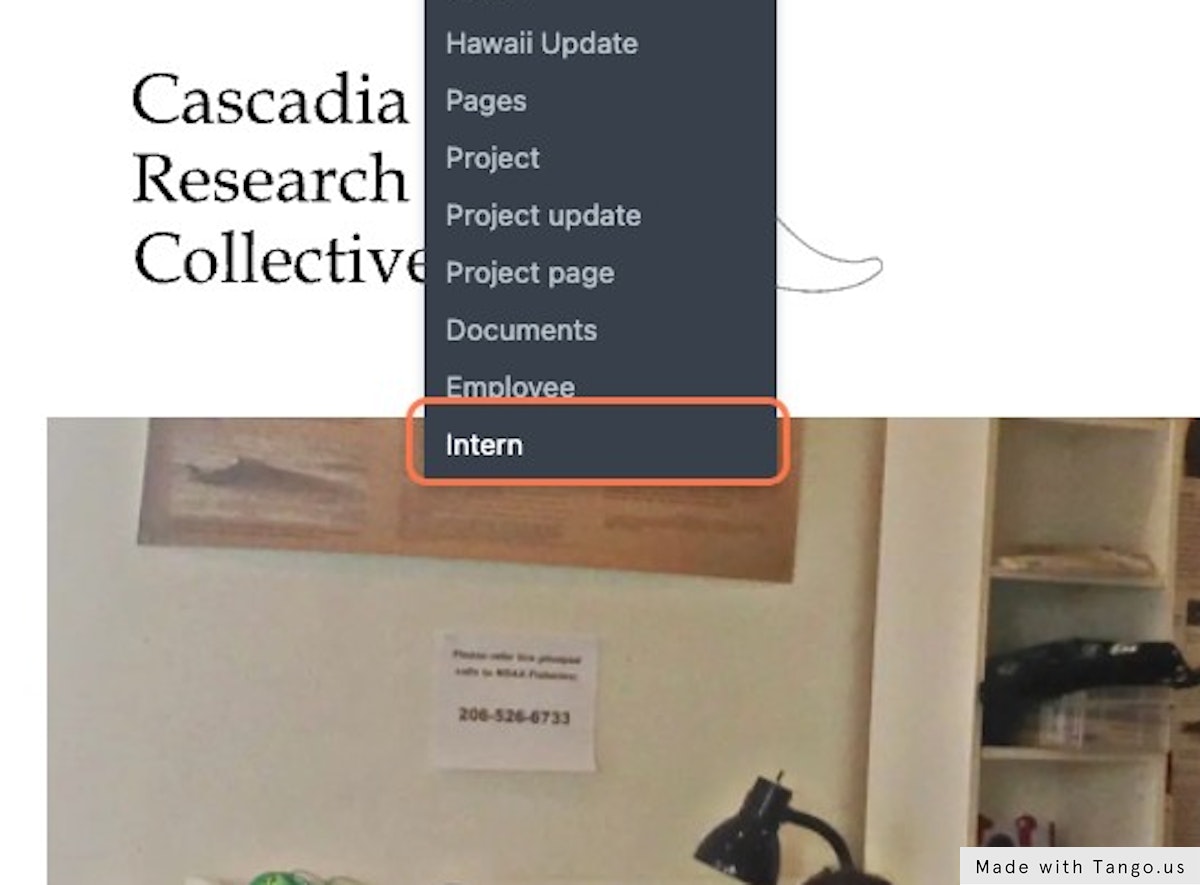
3. Enter in the Name of the new intern
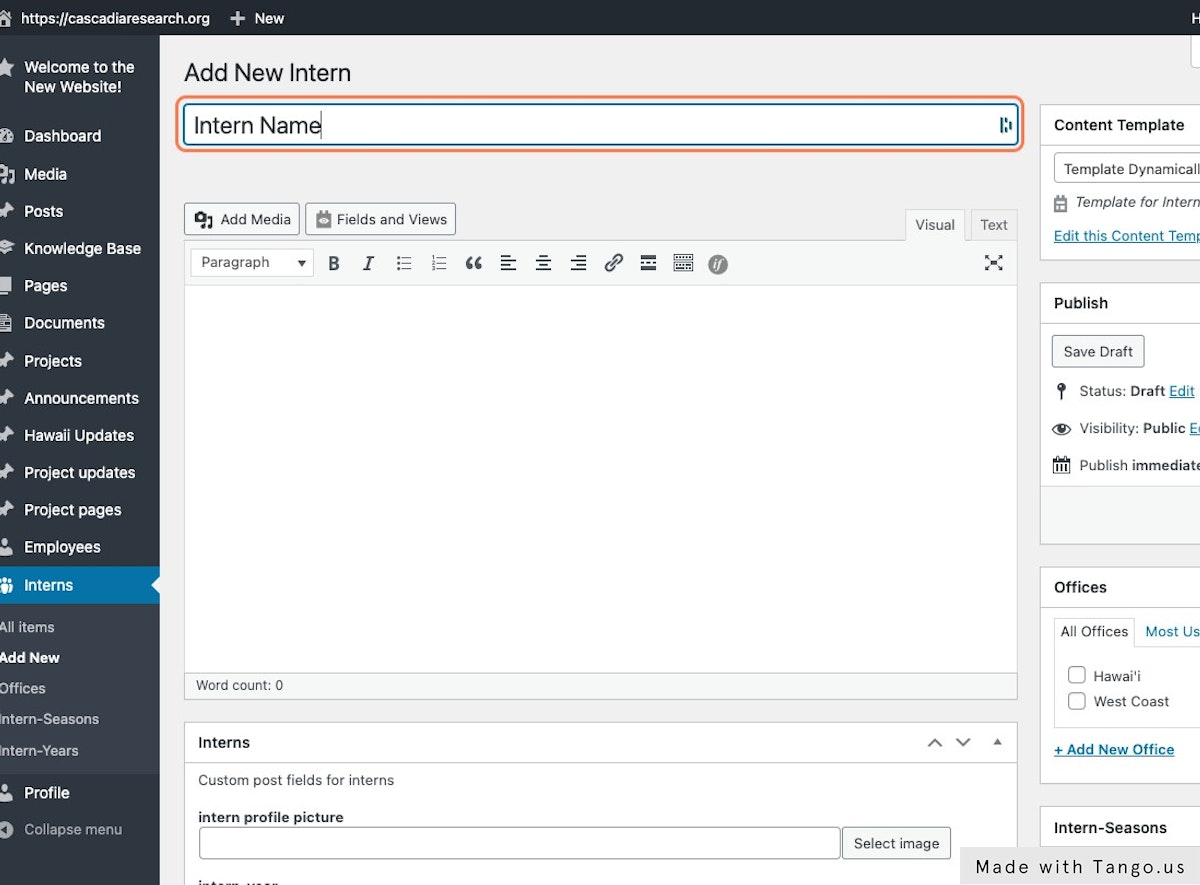
4. Paste in the intern’s bio into the next paragraph field
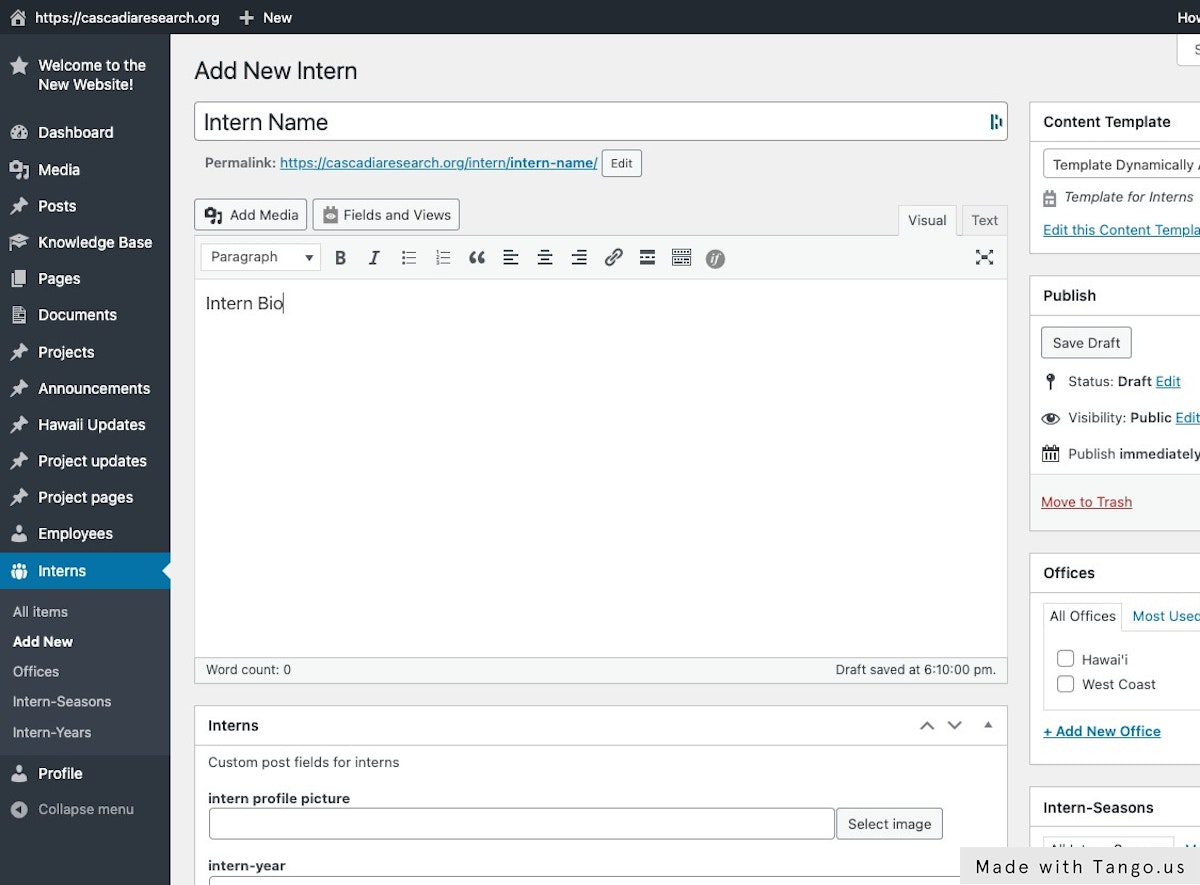
5. Upload the image by clicking select image
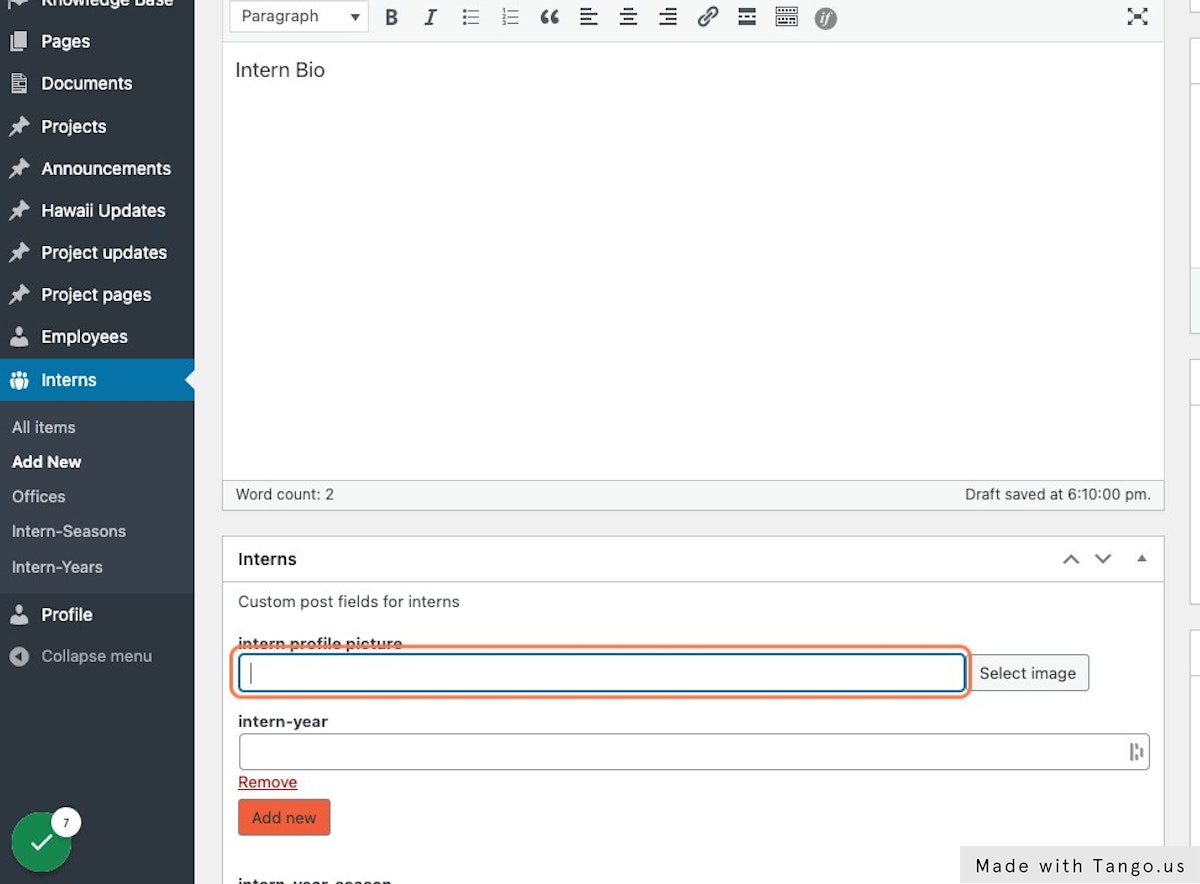
6. Fill in the year
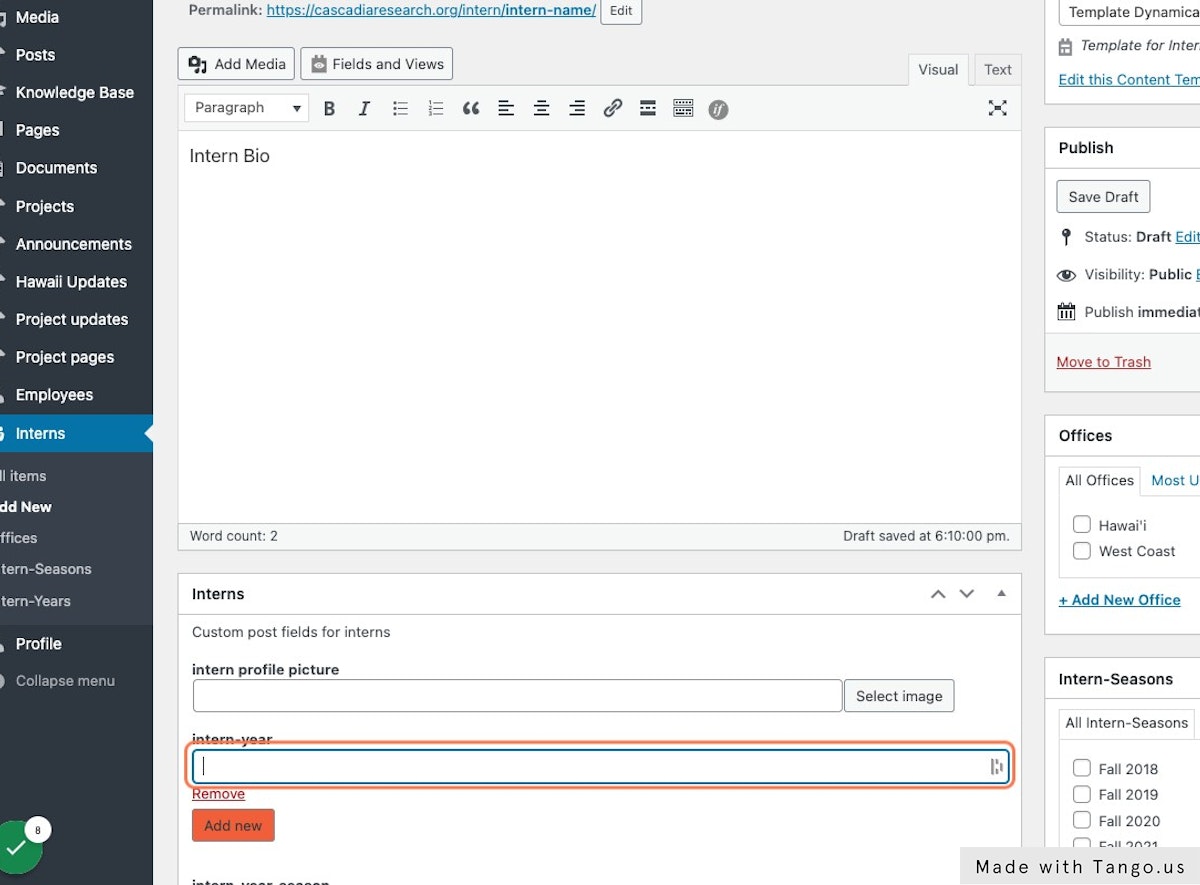
7. Fill in the year-season
i.e. 2022 Spring
8. Click on main
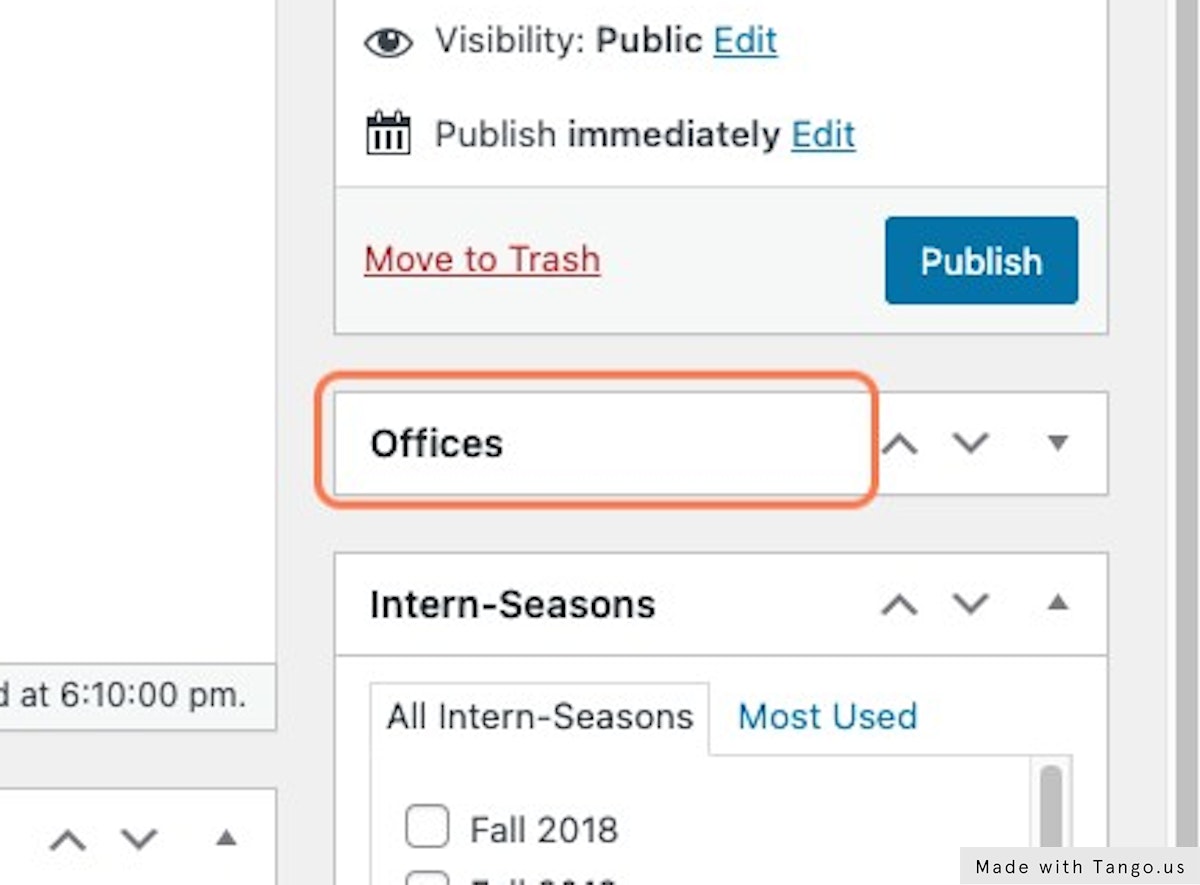
9. Click on Add New Intern-Season
Select the same fields from these caregories
10. Select year
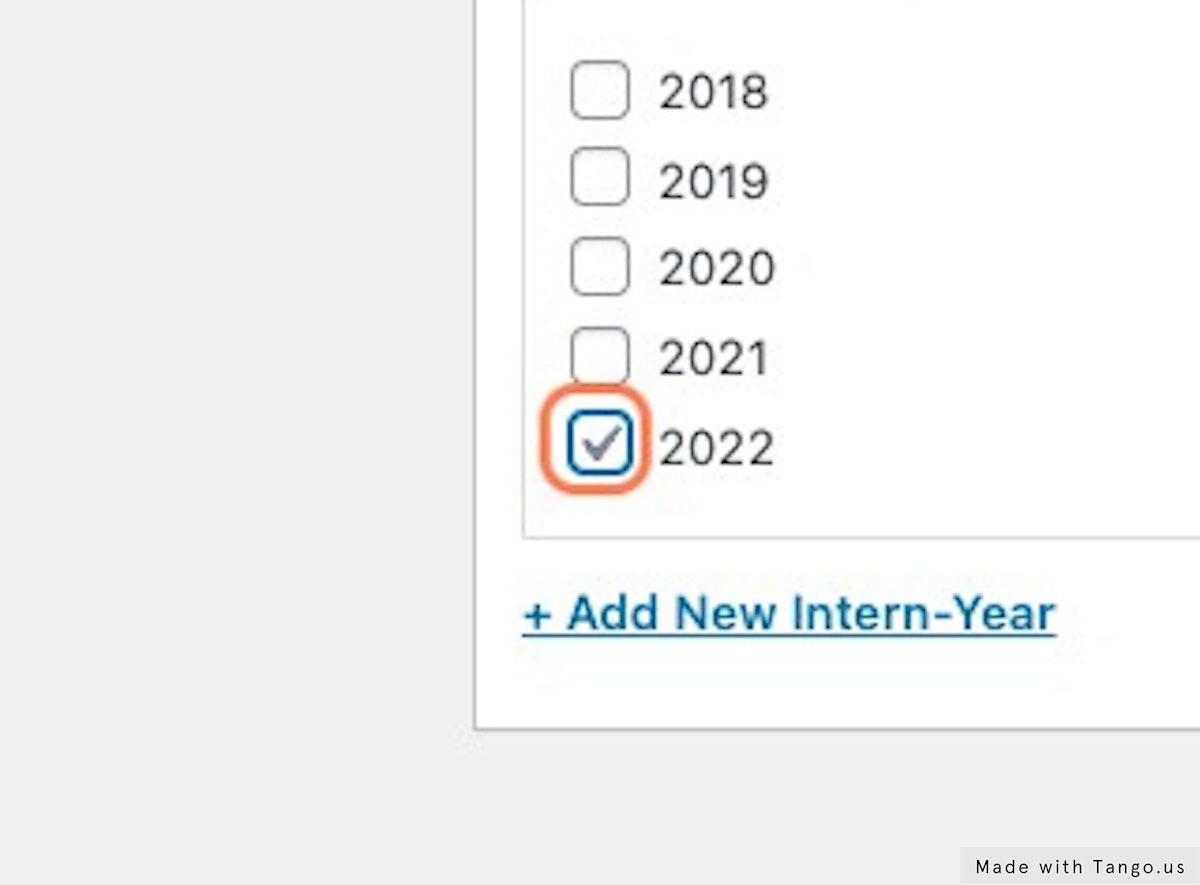
11. Check the appropriate office where the intern will be working
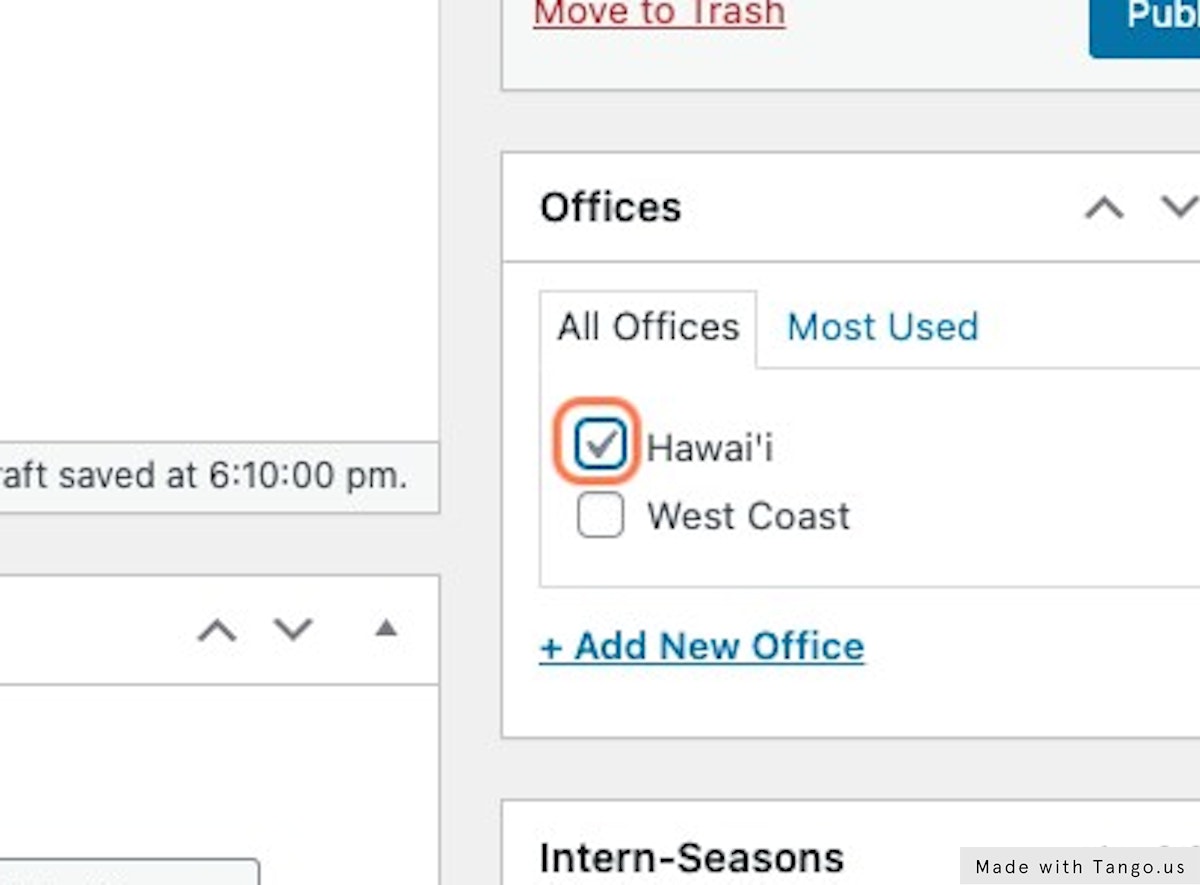
12. Click on publish