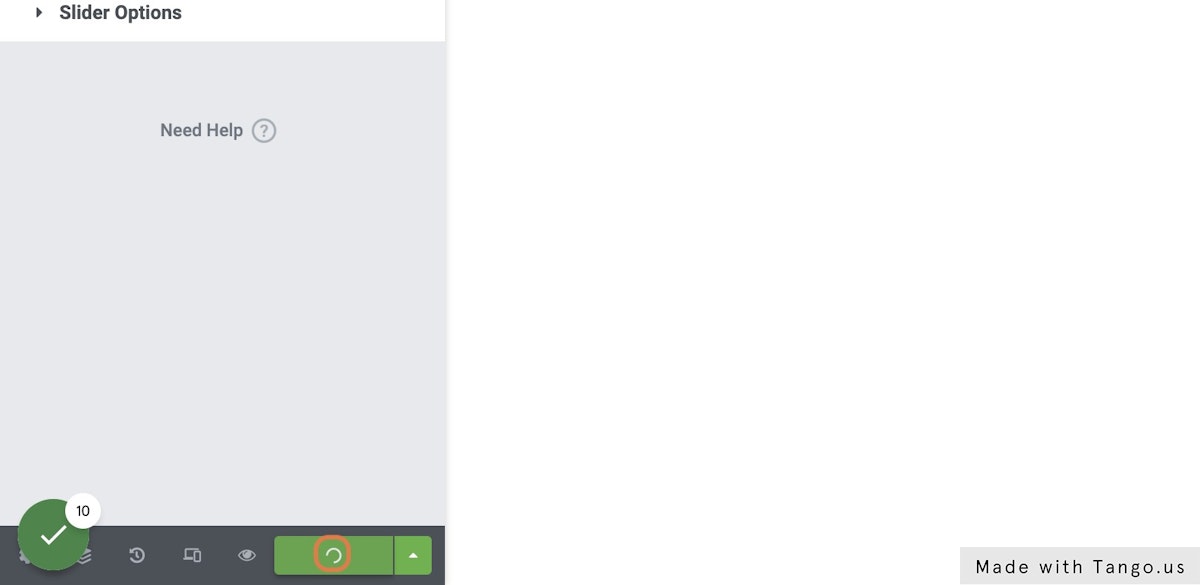How can we help?
Update Homepage Slider
Date: April 28, 2022
Author: Jordan Lerma
1. Navigate to the homepage
2. Click on Edit with Elementor

3. Click on the SlideShow
The pencil icon in the top right of the slider.
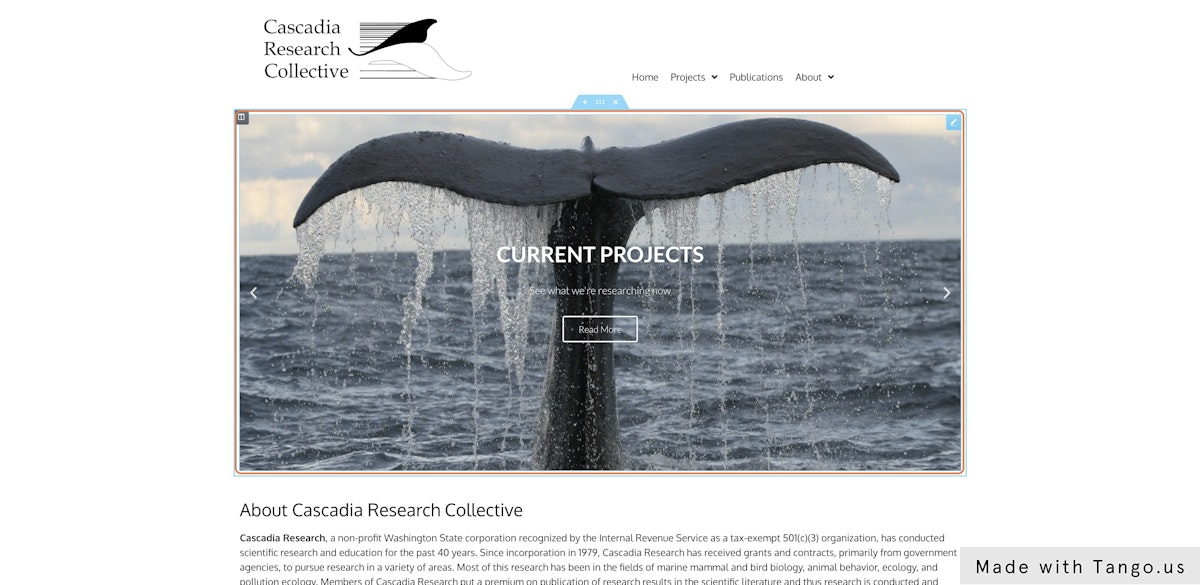
4. In the menu on the left, click on the slide you want to edit

5. Click on the image to select a new one or click CONTENT to change the text.
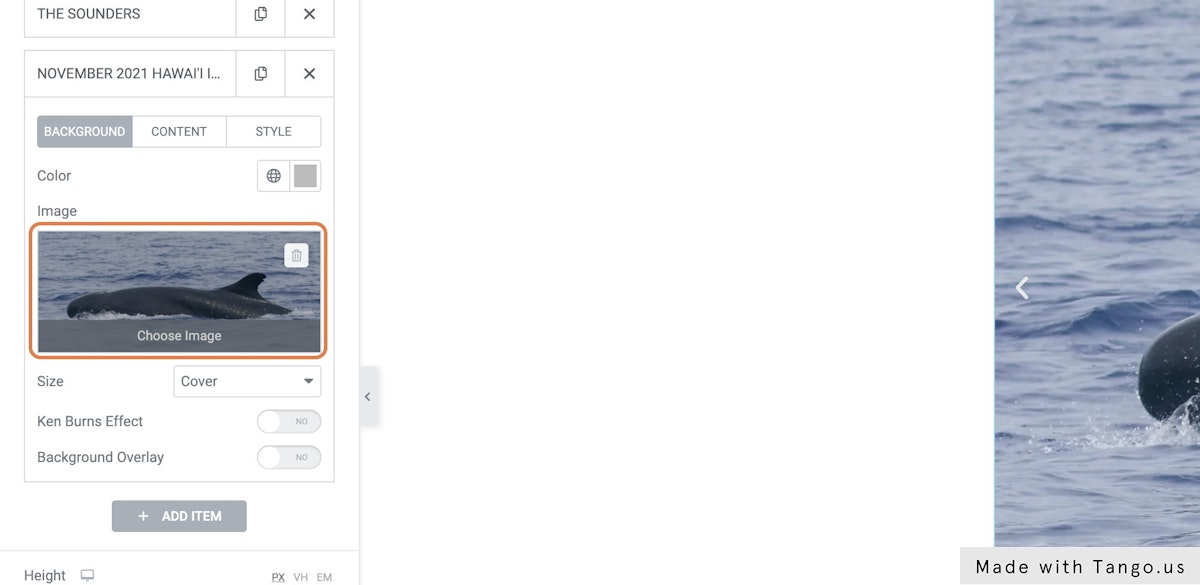
6. Click on UPDATE