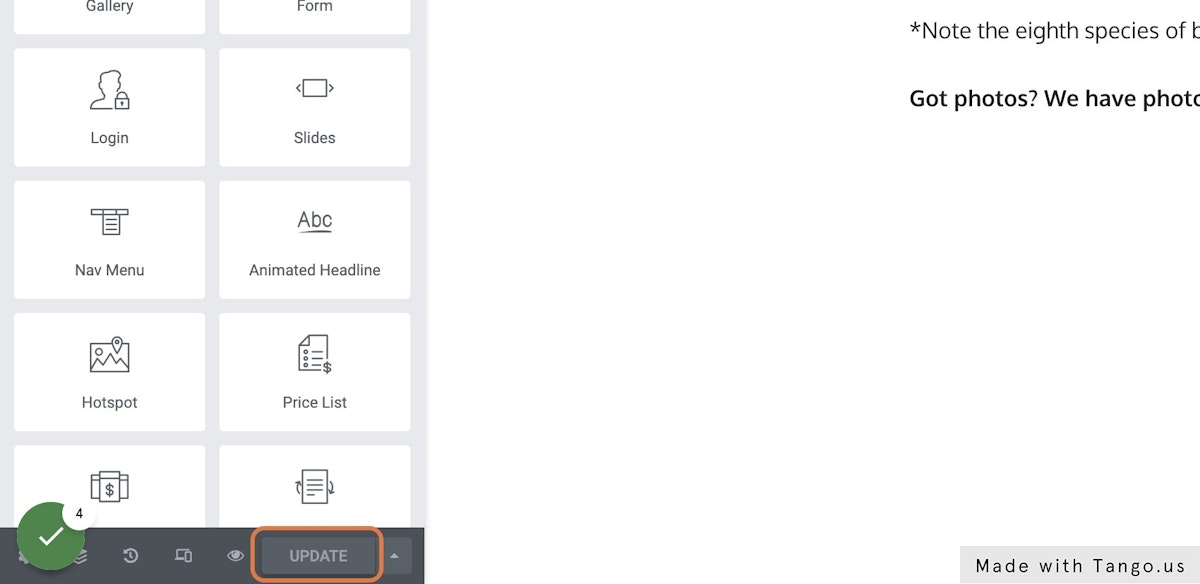How can we help?
How to edit a page
Date: April 28, 2022
Author: Jordan Lerma
1. After signing in, navigate to the page you want to edit
2. Click on Edit with Elementor
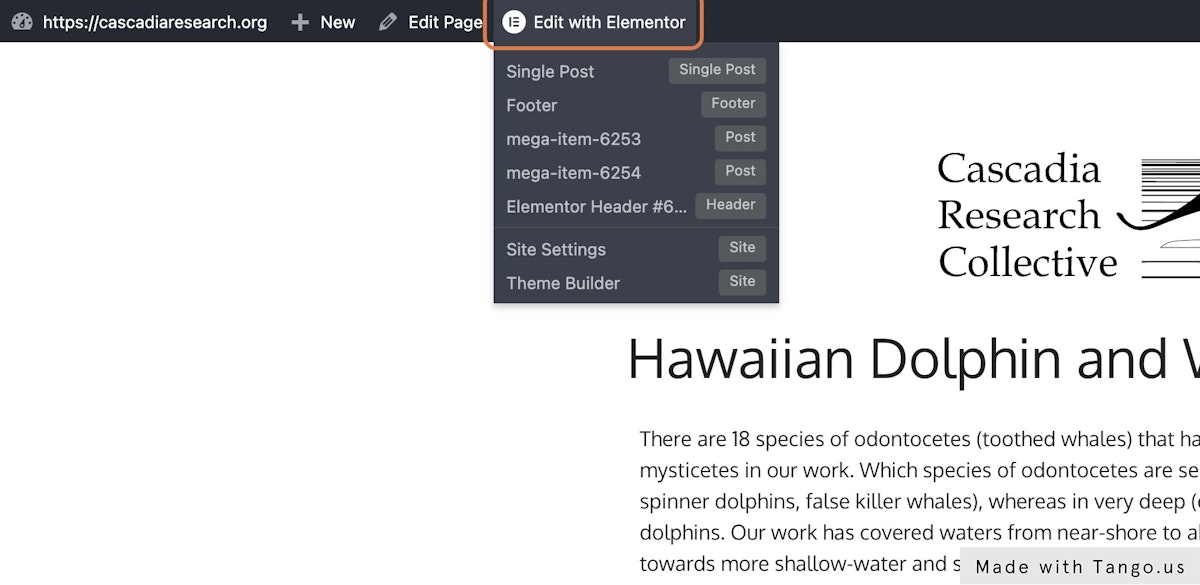
3. Select text that needs to be changed or drag and drop an element from the menu on the left.
There are elements for videos, images, buttons, etc.
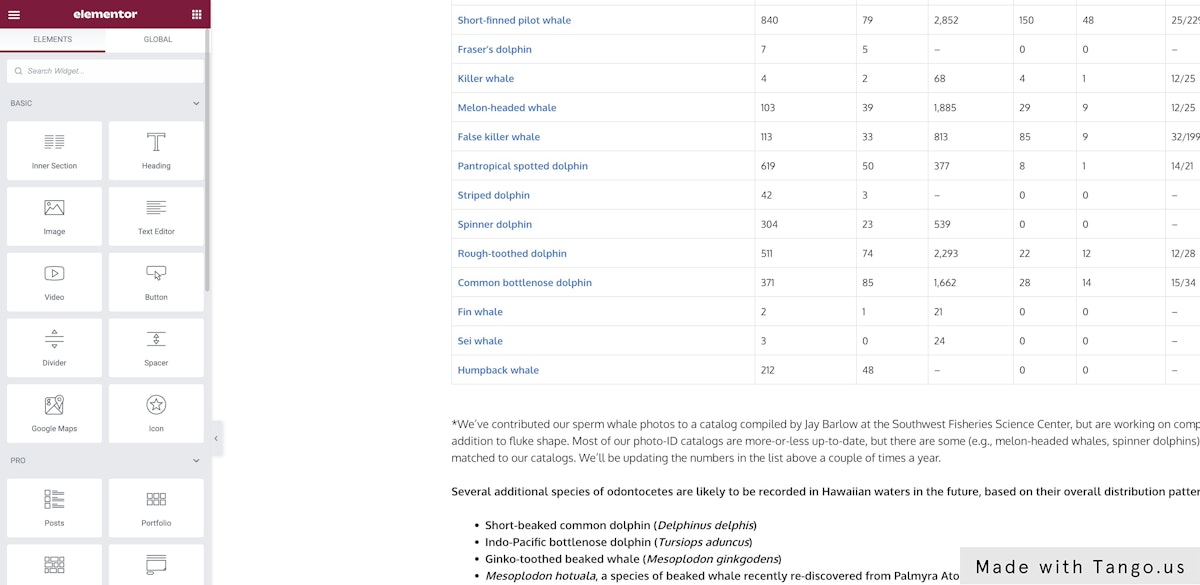
4. Click on UPDATE to save changes